app.component.ts
import { Component } from '@angular/core';
@Component({
selector: 'app-root',
templateUrl: './app.component.html',
styleUrls: ['./app.component.css']
})
export class AppComponent {
students = [
{name:'Jenny',email:'jenny@example.com',age:21},
{name:'Jones',email:'jones@example.com',age:22},
{name:'Raymond',email:'raymond@example.com',age:19},
{name:'Annee',email:'annee@example.com',age:24}
];
}
app.component.html
<h2>Angular Loop Array Of Objects</h2>
<div *ngFor="let student of students">
<h3>
{{student.name}} : {{student.email}} : {{student.age}}
</h3>
</div>
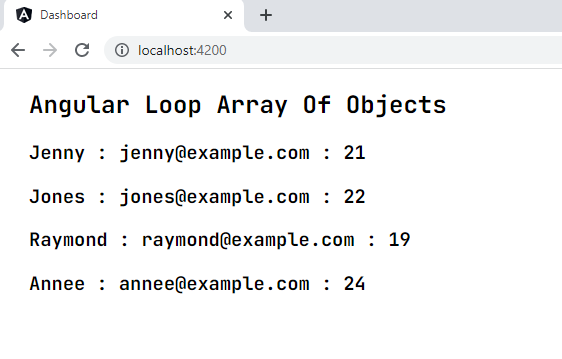
- angular - How to use nested loop
- angular - How to bind style
- angular - How to bind multiple style
- angular - Generate random number in range
- angular - Generate random whole number
- angular - How to submit form data
- angular bootstrap - Progressbar maximum value
- angular bootstrap - How to show striped Progressbar
- angular bootstrap - Light & dark Progressbar
- angular bootstrap - Timepicker with meridian
- angular bootstrap - Timepicker without spinner
- angular bootstrap - Timepicker custom steps
- angular bootstrap - Datepicker default visible year month
- angular bootstrap - How to show Datepicker in a popup
- angular material - How to use indeterminate Progress bar